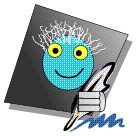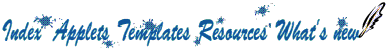If you are using a 32-bit machine (Iyonix or A9) then take care. Some of the software below may be 26-bit only.
- Antiword
- version 0.35 (14 Nov 2003); size 77k; author Adri van Os
A program to extract the ASCII text from Word for Windows files. This utility is under continuous development. - Applets
- version 1.00; size 14k; author Rob Clark
!Applets is an applet manager for Ovation Pro which allows you to easily install and remove applets from Ovation Pro. Note that you still have to re-run Ovation Pro to register any changes.There is also available a "hacked" version of Applet manager, which removes the 77 limit of applets hard wired into the application. Use this at your own risk.
- Citation
- version 3.0 (demonstration); size 327k; author Tim Dawson
This is a demonstration version of a shareware package, registration fee £30 or equivalent. There is also an archive containing supporting documentation (340k) and example citation index (56k).!Citation is a reference manager which allows the storage, searching, sorting and formatting of references for direct output into technical or academic works. It should prove useful to anyone involved in writing papers or books which require extensive lists of references. It includes most of the features present on most other DOS/Windows/Apple commercial bibliography managers plus some more that are only possible through Risc OS.
- CSVEdit
- version 0.03 - 19th January 2002; size 16k; author: Bernard Veasey
Enables the record separator and/or field separator to be altered. Option to choose whether the output file is to be in CSV or TEXT format. Allows the user to choose which fields are to be used.
* Ideal for converting standard CSV files to a format that Ovation Pro files using the 'Auto-Linked' frame feature can handle. Includes an example. Note that this software is Shareware, please read the author's documentation. - Dataway
- version 0.10; size 122k; author: Bernard Veasey
A straightforward database application, which allows (among other export options) easy transfer of data to Ovation Pro (>=2.46) in a format that its 'Auto-linked' frames or 'Mail-Merge' facilities can understand. The archive contains the application, the manual in Ovation Pro format, and a number of examples. This is a fully working demo version, except that the number of records is limited. Note that the full version is Shareware, please read the author's documentation. - Snapper
- size 250k; author David Pilling + Chris Johnson
A very powerful utility to grab windows, their contents, or areas of the screen off the desktop. - XCal
- version 0.14; size 14k; author: Bernard Veasey
Exports calendars to other applications, including Ovation Pro. Is essential if you wish to use the calendar template, or you can make up your own templates. Note that this software is Giftware, and the author suggests a £5 registration fee. Please read the author's documentation. - WindowRd
- size 2k; author Jason Tribbeck
A very small utility to grab windows off the desktop.
Chemistry structure production
For those concerned with the production of chemistry related documents, there are a couple of applications designed to ease the construction of chemical structures for insertion into such documents. Both have a somewhat similar look and feel to the well known commercial application ChemDraw, which is available for both Mac and PC platforms.- MoleDraw
- version 0.239D (21 May 1996); size 340k; author Simon Kilvington
A draw like package for production of chemical structures, based on the ChemDraw software. Will export files in Draw format for insertion into e.g. Ovation Pro. Although as a physical chemist I do not have such a great need for complex organic or biochemical structures, I have found MoleDraw to be stable, and to do all I have asked of it with little fuss. - DrawChem
- version 1.00 (18 Jan 1998); size 42k; author Stephen Brown
Another ChemDraw clone, this software is very much alpha, and is under development.
Graphs and charts
Technical documents often require the production of graphs and charts. Over the years a lot of users have found the following applications useful to enhance presentations.- ChartDraw
- version 3.13 (6th May 2003); size 82k; author Chris Johnson
ChartDraw allows the production of a range of charts from data that can be entered and edited from the keyboard. The program plots simple line graphs, stacked and grouped barcharts and piecharts. The resulting graph may be printed via any standard RISC OS printer driver, or saved as a draw file. - GraphDraw
- version 2.70 (20 May 2006); size 117k; author Chris Johnson
GraphDraw allows the entry, and editing, of x,y values, and the data may then be fit to- best straight line
- best parabola
- cubic spline curve
- polynomial of order up to six.
The resulting graph may be printed via any standard RISC OS printer driver, saved as a draw file, or exported as a MultiPlot file to allow several graphs to be combined.
- MultiPlot
- version 2.24 (20 May 2006); size 102k; author Chris Johnson
MultiPlot allows the plotting of up to sixteen graphs on the same set of axes. Suitable data files may be produced using e.g. GraphDraw, FnPlotter or CurveFit. MultiPlot does not allow the direct entry of data, and does no data processing. It simply combines several graphs onto the same set of scaled axes. You must have one of the applications mentioned to make use of MultiPlot. The resulting graph may be printed via any standard RISC OS printer driver, or saved as a draw file.