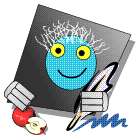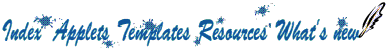Applets to download
Note to downloaders: This site is as up to date as I can maintain it. Even so, you are strongly urged to visit author's own sites occasionally to check for latest versions. You may also find additional software and information on many of these sites.
Other sources of Applets
There are some other sites that contain downloadable applets and other resources for Ovation Pro. Some of these are listed on a separate page - Links to other sources
Applets for download
- Bookmark manager
- version 1.01; size 5k; original author R J E Thompson, updated by Roger Noble
This is R.J.E. Thompson's enhanced bookmark manager with a bug (more a typo really) fixed that caused it to go very slowly when deleting or overwriting a selection in a document containing a lot of bookmarks. - Bookmark button
- version 1.00; size 3k; author David Breakwell
Provides Button for bookmarks - Bullet list
- version 1.05; size 5k; author Dominik Wagner
Introduces a simple bullet list functionality for OvationPro.
This applet simply takes a selection of paragraphs, adds a bullet or number string plus a tab in front of each of these paragraphs and thereafter opens the tabs box to move insets as desired. - Capital
- version 1.01; size 4k; author Roger Noble
An applet to set the initial letters of each word in a selection to upper case. - Clipboards
- version 1.14; size 6k; author John Pettigrew
This applet makes it easier to use the multiple clipboards that were introduced in OP 2.57. It also uses a new instruction and event that were added in 2.58 so won't work with anything earlier. This version of the applet will handle between 1 and 10 clipboards.When installed, it will place a button on your buttonbar. This opens the Clipboards palette, which allows you to change the number of clipboards. There are also a series of buttons that allow you to cut, copy and paste to/from specific clipboards, and also to view them. This should make it easier to remember which clipboard contains which object.
- Contents
- version 2.23; size 176k; author Roger Noble
An applet to generate a table of contents for an Ovation Pro document. It is based on Jamie Lawrence's applet from way back, but has been much enhanced and the bugs removed, or at least the ones found. This latest version requires Ovation Pro version 2.57.
Version 2.11 is still available for use with earlier versions of Ovation Pro. - DBase (including documentation)
- version 1.04; size 53k; author Dr Chris Ford
If you already have the documentation from an earlier version, then you may download just the DBase application itself (size 13k).
The DBase applet gives relational database facilities to Ovation Pro. It can look up and combine information from various lists of names or products that you have in a spreadsheet or database program. Other extensions handle citations. The !DBase applet uses Ovation Pro's mail-merge facilities. Requires Ovation Pro Version 2.49 or later. - Expert
- version 1.03a; size 9k; author Nick Kaijaks
This applet is like a ligatures applet for old-style figures. In font families where there are Expert, OldStyle, OsF or SmallCaps variants, this applet replaces regular lining numerals with the appropriate old-style (lower-case) number. It keeps style variants (such as bold/italic) and also works as-you-type (like the Ligatures applet).This software is shareware. The author wishes this site to be the only source of this software, and it should not be placed on any other download site without the express permission of the author.
- FitWidth
- version 1.07; size 7k; author Andrew Conroy
Requires Ovation Pro version 2.62 or laterFits the selected text to the width of the frame. Adds 'Fit Width' option to the Applets menu, and defines 'fitwidth' button for the button bar (disabled). Click on 'Fit Width' or press Ctrl Shift W to fit the selected text to the width of the frame.
- FontCat
- version 1.01; size 4k; author David Williams
Generates a list of all the fonts available to Ovation Pro - Headings
- version 1.06; size 108k; author Roger Noble
An applet to write page headers based on section headings in the main text. - IdxPro
- version 1.07; size 93k; author David Breakwell
A new indexing applet for Ovation Pro. This software is careware. If you find it useful, and continue to use it, then you should make a donation to the author's Scout Group.The author wishes this site to be the only source of this software, and it should not be placed on any other download site without the express permission of the author.
This version requires Ovation Pro version 2.57 or later.
- IdxPro Manual
- File size 107k; author Jan van Vredenburch
Courtesy of Jan van Vredenburch, there is now a user's guide for the IdxPro applet. This manual is (naturally) in Ovation Pro format, and remains copyright ©Jan van Vredenburch. The author would be grateful to receive comments and suggestions on improving the guide. - Ignore
- version 1.00; size 4k; author Jonathan Overett
Ignore extends the categories of words that the spell-checker ignores, to include words that start with a capital letter, words which have numbers in them, roman numerals and words containing apostrophes. - IncSave
- version 1.00; size 5k; author Nick Kaijaks
Provides a button macro for incremental saving of documents, with distinct filenames. - Index
- version 1.00; size 15k; author P. D. Bond
Creates an index from marked words and phrases - Label
- version 1.01; size 36k; author David Breakwell
This provides a way of defining and generating label sheets similar to those in the document templates area. Includes an Ovation Pro document with instructions for use. - Lockswtch
- version 1.00; size 3k; authored by David Breakwell, Colin Woolf, and David Pilling
This provides a way for the buttons for 'snap to guidelines' and 'snap to objects' to indicate whether on or off. - Marks
- version 1.03a; size 28k; author Nick Kaijaks
To enable better control of printers marks. You can edit the length, thickness and positions of both crop and registration marks and control whether Ovation Pro multitasks during printing. For those who understand, that's the settings ofprintchoices(),printchoices3()andprintchoices4(). It enables saving of default values as well as saving within individual documents.This software is shareware. The author wishes this site to be the only source of this software, and it should not be placed on any other download site without the express permission of the author.
- Mines
- version 1.00; size 7k; author Daniel Barron
Mine hunt for Ovation Pro - NewFrame
- version 1.01; size 109k; author David Breakwell
This allows the creation of frames that are shaped like drawfiles or text. The archive contains a manual in OP format - New Days file for !Today applet
-
size 5k; author Andy Piper
An 'Old English' alternative to the list of Days provided with the existing !Today applet for Ovation Pro. This version contains a higher proportion of saints' days and ancient festivals fewer "strange" festivals, and also has a number of inconsistencies in format (e.g. spelling and grammatical errors) corrected. Full details for installation are included in the archive.
- Sections
- version 1.11; size 99k; author Roger Noble
An applet for inserting section numbers in a document. Typically used for numbering sections in a decimal format, e.g.:
1.2.3 A Section Heading
The applet can number or renumber a whole chapter of a document, or if you are feeling brave an entire document. It can also remove section numbers. - Sequence
- version 1.12; size 195k; author Roger Noble
Maintains sequences of numbers and reference to them. For example it could be used to number diagrams or tables in a document, and to maintain references in the text to those diagrams or tables. If the diagrams/tables are renumbered, then the references are automatically updated as well. - SRWE (Search and Replace with Effect)
- version 0.02; size 7k; original author Stephen Brown, additions by Andy Ling
This applet makes it possible to search for words in a particular style, and then replace it with another word in either the same or a different style. It also allows you to replace words with added effects; bold, italic, underline and reverse, and will accept various macros in the 'replace' string. The applet defines a button macro, which can be used to access !SRWE's search window. - StylePal
- version 1.09a; size 8.6k; author Beebug, updated Nick Kaijaks
Palette which allows styles to be added, removed, or edited - TextPal
- version 1.01; size 8k; author John Pettigrew
This applet was written to go with the series in Acorn user, but may be useful in it's own right. - TidyMove
- version 0.81; size 9k; author Tony Haines
If you select a part of the words you want, this applet will select the rest of it for you. Its a bit more clever than that though:When selecting, Tidymove will:
- leave terminal spaces, tabs and newlines, newpages etc alone
- treat hard spaces as joining two words so they are never split
- leave punctuation behind unless you select it yourself.
When cutting, Tidymove arranges the spaces sensibly.
When pasting, Tidymove inserts spaces sensibly.
- Together
- version 1.22; size 94k; author Roger Noble
An applet for keeping adjacent paragraphs together on the same page. Useful for keeping headings with their text, figures with their titles and the like. - TypeHeb
- version 0.01; size 3k; author mybg
Rudimentary Hebrew right-to-left support - WordWorks
- version 1.02; size 6k; author David Breakwell
This allows the integration of WordWorks with Ovation Pro - WritLeft
- version 1.00; size 4k; author R Lytton
Lines are typed in from right to left
Applets by Rupert Thompson
Note that these zip files contain an installer application; double click on this to install the applet into the Ovation Pro applet directory. Do not simply copy the whole installer application into the Ovation Pro applet directory because this will not work. You must also extract the installer from the zip archive before you attempt to run it.- Critic (and Diacritic fonts)
- version 2.03; size 63k; author Rupert Thompson
This applet allows you to put a variety of accents and diacritic marks over and under any letter. - EndNotes
- version 3.05; size 71k; author Rupert Thompson
This applet allows the management of references in a document. The older version (2.83) is also available. - Expand
- version 2.10; size 14k; author Rupert Thompson
It lets you specify 'expansions' - two character sequences which will be expanded as soon as they are typed, whether they appear in the middle of a word or not (unlike the abbreviations applet). - Greek
- version 3.20; size 30k; author Rupert Thompson
Classical Greek keyboard handler. - OEFPro
- version 1.31; size 9k; author Rupert Thompson
This applet allows Ovation Pro to interface with EasyFont Professional or Font Directory Professional. When you load a document, instead of popping up a 'Missing Fonts' dialogue box, this applet tries to get EFPro or FDPro to switch on the missing fonts - Russian
- version 1.00; size 8k; author Rupert Thompson
A Russian keyboard handler for use with ISO Cyrillic fonts. - SmartFraction
- version 1.01; size 13k; author Rupert Thompson
Generates fractions using EFF's Fractions Pi fonts. - THe
- version 1.79; size 40k; author Rupert Thompson
This applet makes various enhancements to your typography as you type. It can correct the capitalisation of words when you accidentally hold the shift key down too long -- it turns THe into The. It also does things such as replace single spaces at the ends of sentences and/or clauses with double spaces and three full stops with the ellipsis character. - TransWord
- version 0.12c; size 106k; author Rupert Thompson
This is a first and highly developmental version of a TransLoader which allows Ovation Pro to read MS Word documents. There is a ReadMe within the archive which details what TransWord can and cannot do, together with known problems. - XRef
- version 2.30; size 29k; author Rupert Thompson
A cross references manager. Tracks references of the form 'See page 12' and (semi-)automatically keeps them up-to-date. Also works in conjunction with EndNotes to allow references to notes. It is supplied with an enhanced bookmarks manager which it requires.
Many of Rupert's applets use common libraries. If you use the installers, then the appropriate libraries for each applet are installed automatically. If you wish to carry out manual installs, then there is available a complete library archive, (size 7k), which installs all the libraries in one go.