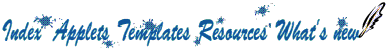|
Abbreviation applet Applets deactivating Automatic palette applet window opening |
Finding applet version Index applet chapter template for index |
Return to complete hints and tips index
(1) Find the lines in function abbrev_fix() which read:
// check if key is 'space', 'new para', 'tab', 'new line' or 'new page'
if (key == 32 || key == 13 || key == 394 || key == 2061 || key == 6669)
and change the lower line to read:
if (key == 32 || key == 13 || key == 394 || key == 2061 || key == 6669 ||
abbrev_ispunct(key))
(2) Then add the following lines near the top of the file, after the
line which starts 'string abbrev_path=' and before the definition of
function abbrev_readdata():
int abbrev_ispunct(int c)
{
return "!'?.,:;/\""/chars(c)+1;
}
The stuff in the quotes consists of a list of punctuation marks which you want to be able to trigger abbreviation expansion. If you want the plain double quotes to be included, you need to prefix it with a backward slash.
type("{Deleteb}" * l + s);
to
{type("{Deleteb}" * l + s);if(key==' ') key=-1;}
Check your !Abbrev.abbrevs list for end-of-line spaces, and if you have some then remove them. That should cure your problem.
majorversion:1
minorversion:2
This means the applet is version 1.02
Note for the unwary. If the number after minorversion consists of only one digit, then a zero will be automatically placed in front, so the example given is for version 1.02. If, instead the minor version was 23, then this would be interpreted as version 1.23.
This is because the !ARun files from inside the applets have gone missing. It is the presence of the (often zero length) !ARun file which denotes an applet which is loaded from something else which is run. And if you run an applet, it toggles it's on/off status, just as it does when you double click on it.
ColPal
int colpal_palette = 1;
Change the 1 to a 0.
PagePal
int pagepal_toolbox = 1;
again change 1 to 0.
StylePal
int stylepal_palette = 1;
again change 1 to 0.
Seemingly this can be arranged too. Looking at the ColPal library
file.
int colpal_centre = 1;
If you change the 1 to a 0, then the palette will open at the default
position set up in the applets template file. You obviously need to use a template editor to change the default position.
Before creating the index, it is important that you have, or create, a new blank chapter at the end of the document Master page after the last chapter; remove the footer if it's copied from a previous chapter. Close the master page. Create the Index as detailed in Peter's help file. You should then find you have the end of the document proper, a blank chapter, followed by the index.
Click in the blank chapter... Then... Click Menu Page->Delete chapter. You should now be left with the document followed by the index.