The text input facilities of Draw itself are fairly primitive for anything other than a simple string. Changing the style within a string, or using subscripts, superscripts and greek letters entail a lot of dragging of independent characters into position. This is a simple application to make it easier to enter complex text objects into draw. Up to six different font styles can be included in a single string, with multi-levels of sub/superscript. Chemical formulae, for example, are much easier to enter.
Shown below are examples of some objects being entered into version 1.20 of Text>Draw.
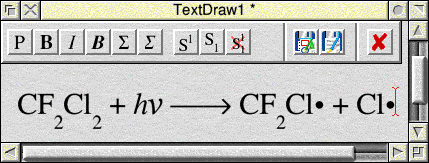
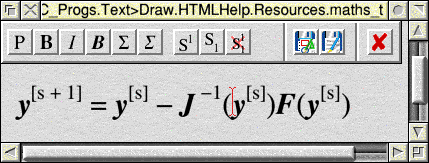
![]() Text>Draw has been
tested successfully on the Iyonix, the BeagleBoard, the PandaBoard ES,
RapidO Ig, and the RaspberryPi.
Text>Draw has been
tested successfully on the Iyonix, the BeagleBoard, the PandaBoard ES,
RapidO Ig, and the RaspberryPi.